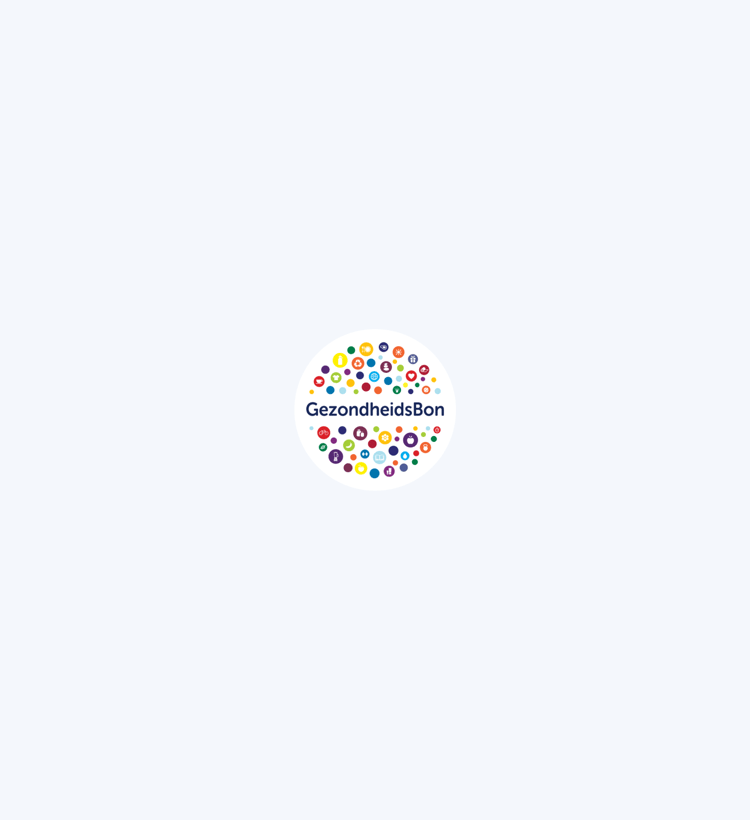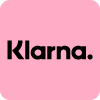GezondheidsBon is the healthiest gift card in The Netherlands! Nutrition, exercise, relaxation, care and sustainability: these are basic elements for a healthy lifestyle. The GezondheidsBon brings these elements together in a gift card. The focus of the GezondheidsBon is ‘health’: it is not only about our personal circumstances but also about the environment that we are an important part of. This is also why the gift card is sustainable and can be redeemed and passed on easily.