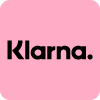Give your customers the option to use Pay.’s payment option Pay Fixed Price (PFP). With PFP you give your customers the chance to pay for their purchases in your online webshop with a fixed amount. After the payment, the connection is automatically disconnected. The payment method Pay Fixed Price is ideal to use when paying for purchases up to € 10,-. However, higher amounts are also possible.